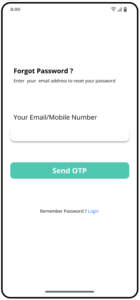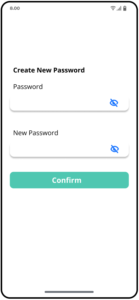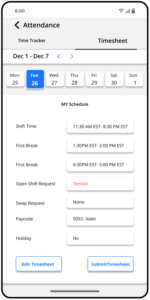HRS Pro Application
UX Case Study
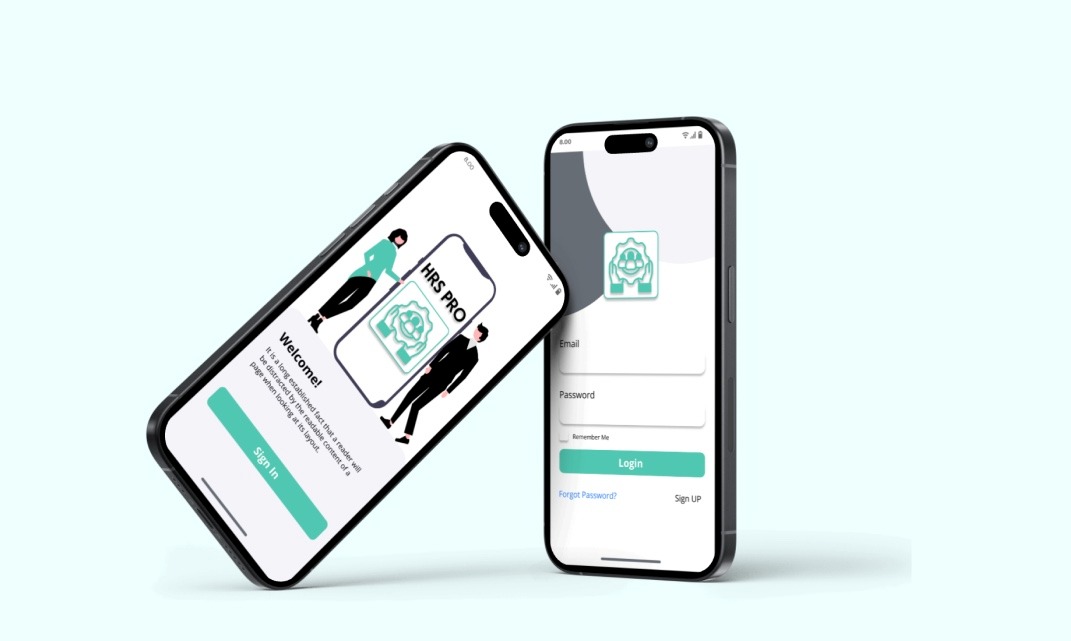
Overview
HRS Pro (Human Research Service Pro) is an HR Employee management application designed for a company with mostly senior citizen employees to streamline and automate various HR process and tasks related to employee management.
This application will help employees and managers with clock-in/out, PayStub management, benefit queries etc and other HR related activities.
My Role
As it is a solo project and part of Google/Coursera UX Design Course, my roles are : –
- UX Designer
- UX Researcher
- UI Designer
Responsibilities
- User Research Survey
- User Interviews
- Affinity Mapping
- Wireframing
- Prototyping
Timeline
- 20 Weeks
Tools Used
- Figma
- Google Docks
- Google Form
- Google Sheets
Problem
I have worked in HR Customer support for a company where the employees are mostly senior citizens and I came across the
issues like :
- HR Website too complicated to complete day to day tasks.
- Information are cluttered.
- Nearly impossible to navigate to actual goal.
Possible Solutions
- A Simpler user journey to help users navigate towards their specific goal efficiently.
- Make the commonly asked HR questions accessible easily.
- Creating a user friendly mobile application to make the day to day tasks simple.
Design Thinking Process

Empathize
User Research
Summary : –
To genuinely understand user’s needs, goals and to solve their practical and emotional problems, I have tried to empathize with them.
I followed qualitative, quantitative and competitive research methods to collect and analyze insights that will inform the design process.
Qualitative Research
To Understand user perspective and their experiences, I have created a set of
user interview questions :
When you feel most frustrated with HR task?
What difficulties do you face in day to day HR activities?
How do you submit any leave request?
What do you think about the layout/organization of the information on the website?
Key insights derived from the interviews :
Not being able to clock in/out, applying leaves, looking for policies, check leave balances on the go; is the commonly faced issue.
Clocking in/out is a complicated process which causes delay and that affects performance.
Submitting leave requests is a pain as available leave balances or company leave policies are not easy to be found.
Website layout organization is messed up which makes navigation impossible.
Quantitative Research
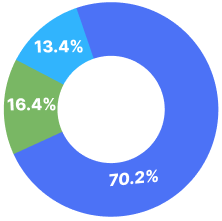
How do you record your attendance?
- 70.2%- I miss most days.
- 16.4%- Somehow manages to login.
- 13.4%- I just leave it to payroll.
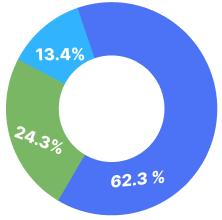
How do you communicate with your HR?
- 62.3%- I don’t, too much of work.
- 24.3%- Just email them.
- 13.4%- Try to find them in website.
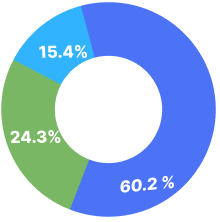
How will you ask for leaves?
- 60.2%- Try to ask the manager to do it.
- 24.3%- Try to submit through website.
- 15.4%- Applying leave is a headache.
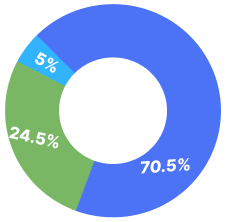
What do you think about the information organization?
- 70.5%- All over the place.
- 24.5%- Why are the basic info non accessible?
- 5%- I somehow manage.
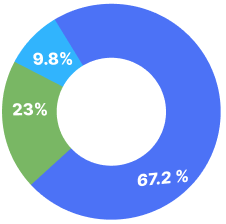
In which way you get the notification of official announcements?
- 67.2%- Where are those anyway?
- 23%- I thought they send emails!
- 13.4%- HR will tell me if anything .
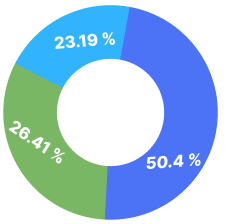
What are the daily difficulties that is frustrating you?
- 50.4%- Clock in gets delayed!
- 24.3%- Where are the policies?
- 15.4%- How do it navigate!
Competitive Research
In the next step, I conducted a audit for similar product to understand the overview of competitor’s strength and weaknesses.
Goal: Compare the user experience of competitor websites.
| Company Name | Pro’s of Product offerings | Pricing | Unique Propositions | Cons |
|---|---|---|---|---|
| PayCore | 1. Comprehensive feature set. 2. Library of resources. | Setup fees required. | Time saving automations. | 1. Lack of transparent pricing. 2. Time tracking feature must be added to the base plan to make the base plan work. |
| Workday | 1. Easy to use features. 2. Good customer support. 3. Strong integrations across functions. | Not Available. | Provides industry specific solutions. | 1. Need to reach out to Workday team to get free trials. 2. Not made for small company/business/startups. |
| Clickup | 1. Free forever plan. 2. Easy to use. 3. Real time customer support. 4. Easy to customize. | Affordably priced plans | N/A | 1. User interface is hard to learn especially for senior citizens. 2. No HR specific software. |
| Zenefits | 1. Mobile time tracking clock in/out. 2. leave request and approve time off features are available. | Transparent and affordable. | N/A | Essential (base plan) do not include payroll/performance management. |
Define
From the information of user research, I was able to create personas which will help understanding from the perspective of the users. This will be valuable insights to create effective wireframes and make necessary modifications.
User Persona
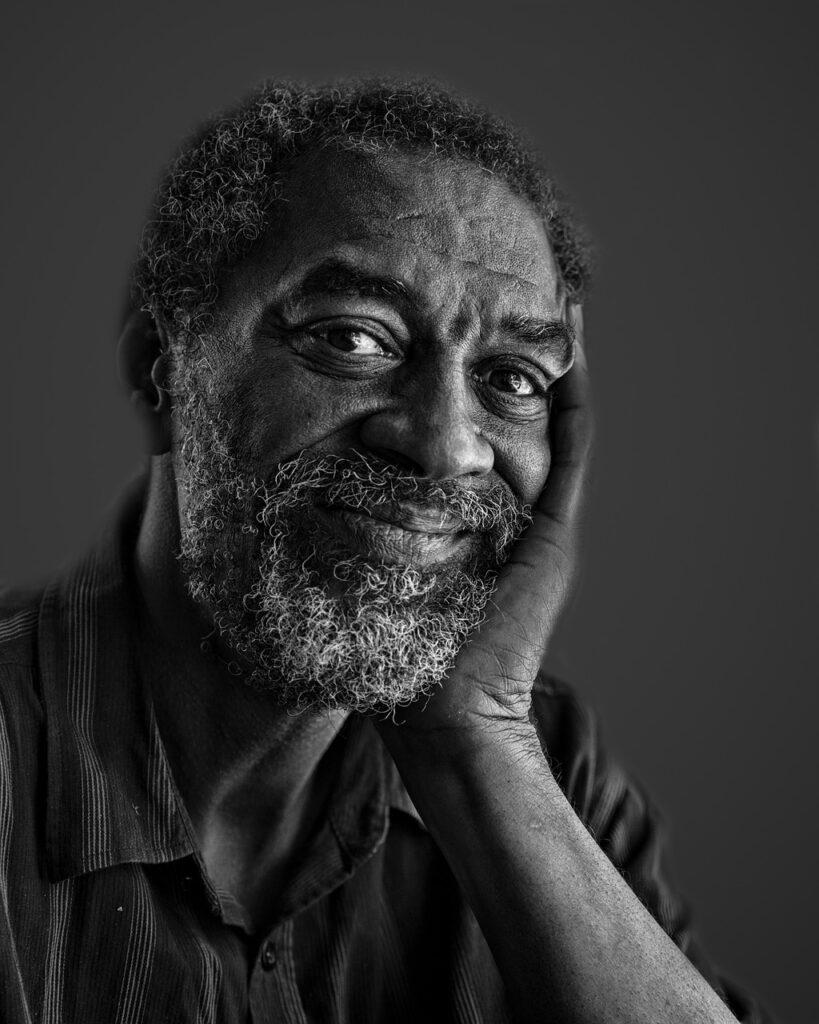
Alex Garin
Age – 51
Education – High School Graduate
Location – Texas
Occupation – Valle driver
Goals –
- Wants to clock in/out on time.
- Likes to check for available leave balance and leave approval status.
- Easily access HR Policies.
Frustrations –
- Website Login is complicated and time consuming which causes delay in clock in/out.
- Can’t find the exact path to leave requests.
- Needs to dig around for policies.
Empathy Mapping
To gain deeper insights into the users, I have created empathy map to visualize user’s attitude and behavior.
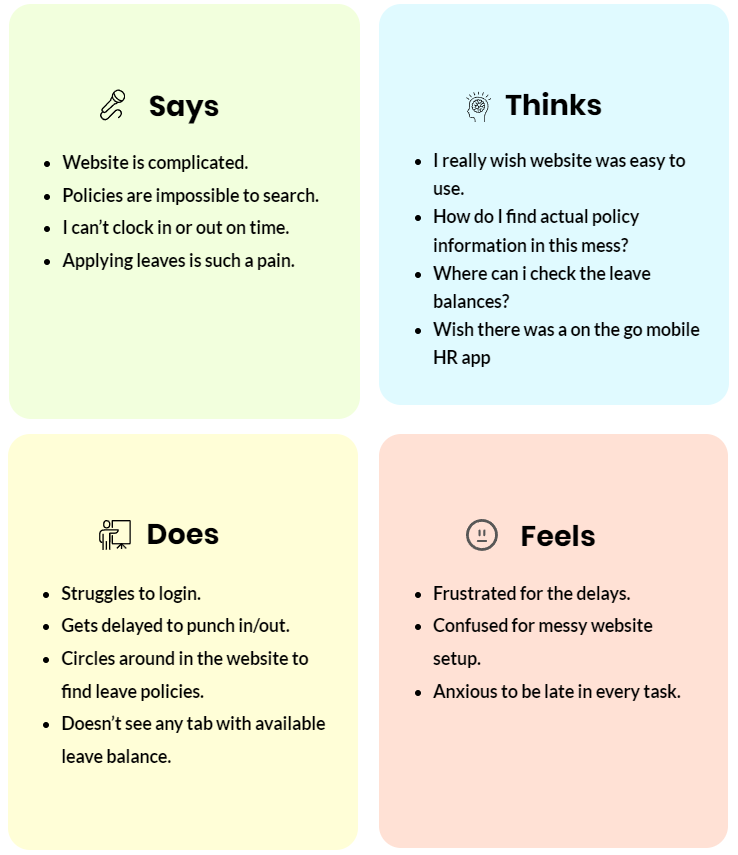
User Journey Map
User journey map is created to visualize the series of experiences and emotions user goes through during any task and improvement opportunities of their experiences.
| Actions | Goes to Work | Arrival | Login Struggles | Clock In & Exploration Struggles | Reflect & Dropoff |
|---|---|---|---|---|---|
| Tasks | 1. Drives in hurry to login on time. 2. Thinks if there will be a system available to access. 3. Wonders if websites will let him login at one go. | 1. Arrives at location. 2. Tries to get a system to login in the website. 3. Encounters with the struggle of system being occupied. 4. Waits for the availability. 5. Finally secures a system. | 1. tries to login. 2. Login is unsuccessful. 3. Tries multiple times. 4. Finally logs in to clock In. | 1. Finally gets to clock in. 2. clock in is marked as delayed. 3. decides to apply leave to get preapproved. 4. navigate blindly as unable to find available leave balance. 5. Don’t know where to find leave policies. | 1. Failed to find leave balance. 2. Policies are untraceable. 3. Drops off from the website. 4. Thinks he will never be able to clock in on time or ever be able to successfully apply leaves. |
| Feelings/Adjectives | In dilemma. Hopeful. | Confused. Feeling lost. Anxious. | Anxious. Hopeful again. | Relieved. Frustrated. Feeling lost again. | Frustrated. Lost all the hope. Dissatisfied. |
| Improvement Opportunities | Real time solutions with something compact, handy and on the go. | Mobile HR application needs to be created to be able to clock in/out or access the application from any time and any where. | Password needs to be autosaved in the application. Create a system for one click clock In/Out to avoid delays and automated login tracking. | Create a consolidated leave section with available leave balance display and leave request procedure. Organize the HR policies and make them easy to navigate to. | Create “Get Help” section with real time assistance. |
Ideate
Brainstorming
During the research I have brainstormed new ideas and organized, gathered data in order to find possible solutions.
Pain Points
Goals
Possible Solutions
Website is not handy, every time manual login with password required.
Needs something compact and on the go. Also no requirement for password for every login.
Create a HR mobile application. Where password auto save is available.
Multi step clock in/out causes delay.
On time clock in/out which helps exact tracking of login details.
Create one click clock in/out.
Have to ‘dig’ in for any information.
Organize Information’s.
Create organized app layout with clear specifications.
Unable to find leave balances.
Be able to check leave balance.
Organize available leave balance data and create consolidated leave section with request leave option.
Struggles to review policies also no notification available for tasks.
To be able to check policies when ever needed and tasks notification to complete them.
Create a section with consolidated policies and method of task/completion notification.
User Flow
I have created user flow to show the path, a typical HR application user will take to complete a task ( signing in & clock in) .
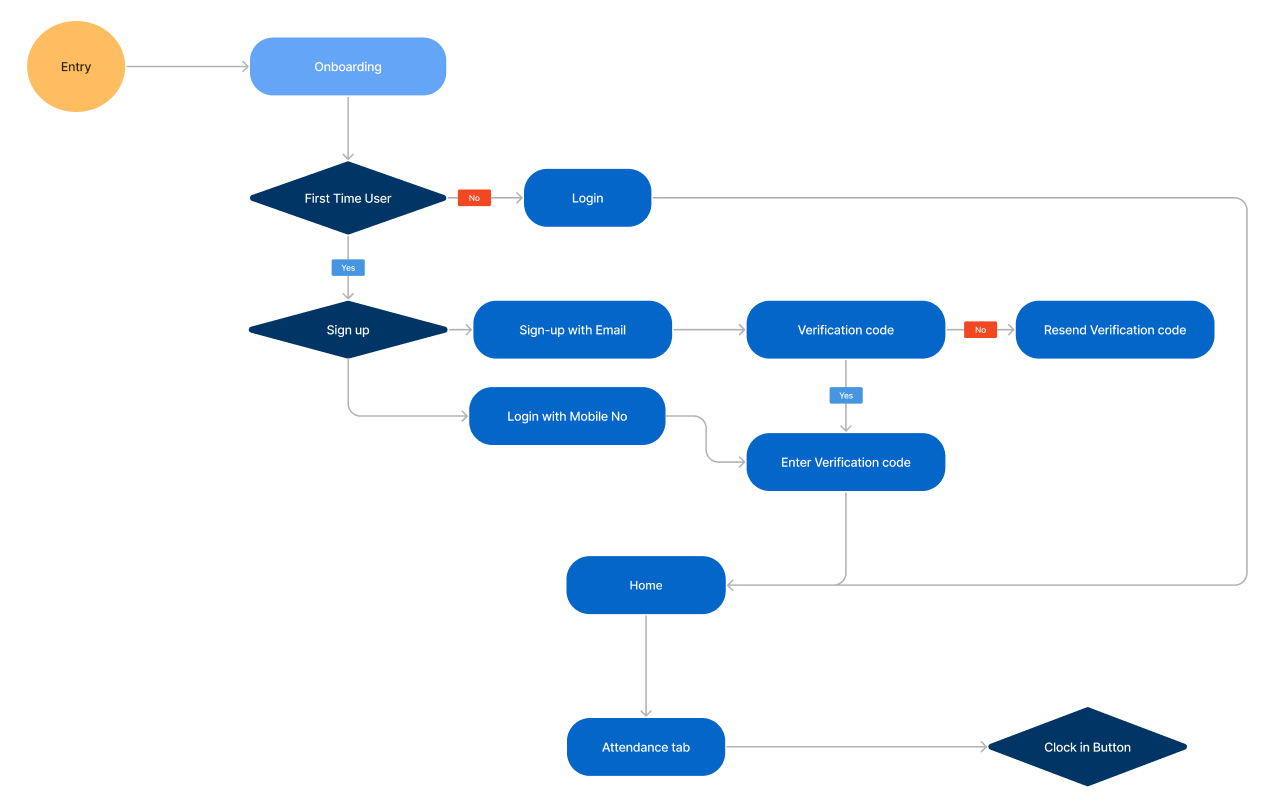
Information Architecture
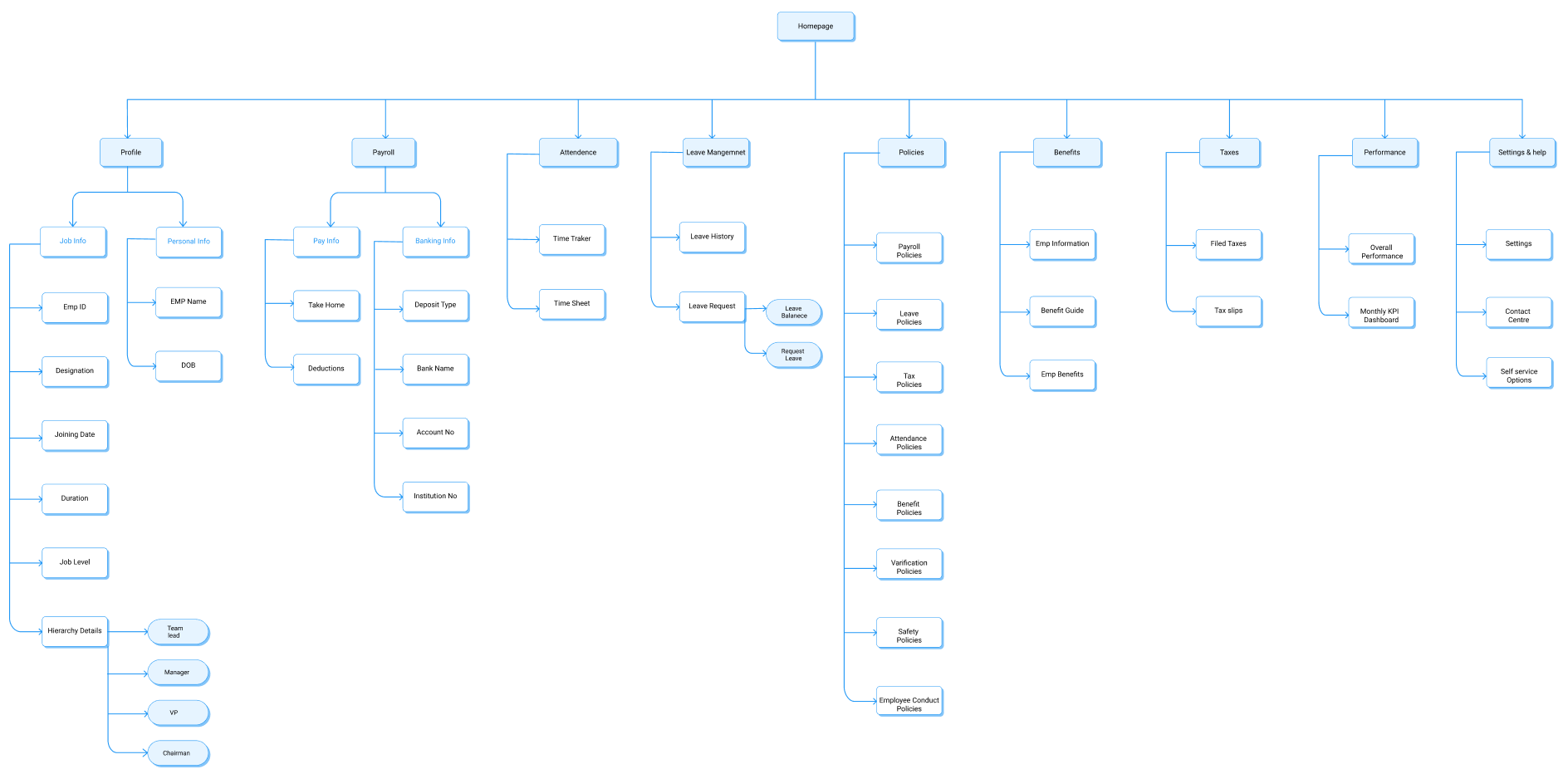
Prototyping
Low Fidelity Wireframes












High Fidelity Wireframes